Support Center
Everything you need to know about ServiceMonster.
Everything you need to know about ServiceMonster.
| Mobile | Tech Mode |
For most Technicians in the field, accessing their Schedule will be key. To access it, click on Schedule.

The Jobs Board view will appear by default. This view shows each day with jobs grouped by route. Easily scroll between days by clicking the right and left arrows. The routes and jobs that appear will depend on your Security Level.
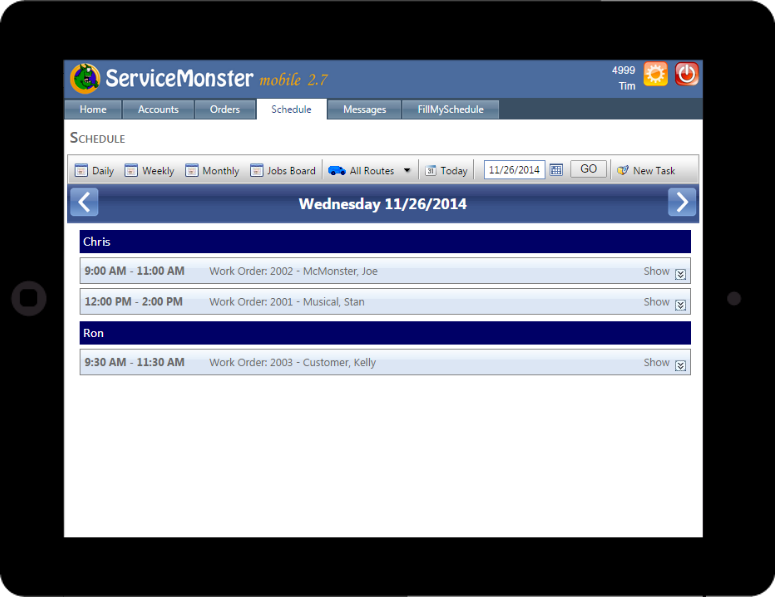
Click on the blue bar to open the Job Details. A few things to note:
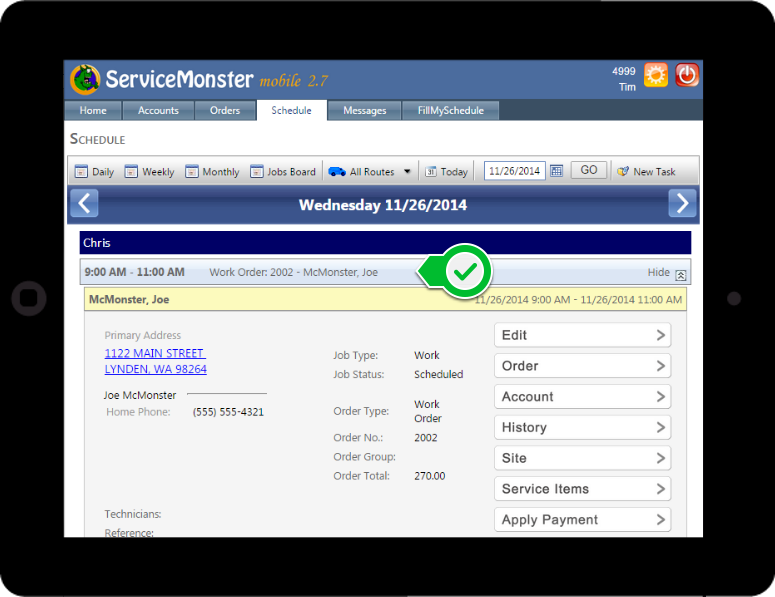
| Now that you know how to work the schedule, let’s check out Tech Mode. |