Support Center
Everything you need to know about ServiceMonster.
Everything you need to know about ServiceMonster.
ServiceMonster Mobile is useful for accessing your information in the field. Quickly pull up a customer’s account, find their order details and schedule a job from the mobile interface. ServiceMonster Mobile is a website that you can access using any mobile browser. Just go to mobile.servicemonster.net and use your login credentials to access your account.
The main difference that you will notice between the full version of ServiceMonster and Mobile, is which tabs are available. Since Mobile is focused on accessing your customer information in the field, the Accounts, Orders and Schedule will be your primary tabs to use. Your Marketing, Reports and Company will only be in the full version due to their more complex nature. You will notice though that you are able to approve any outstanding FillMySchedule orders while in the filed using Mobile.
From the home screen, you can click on the tabs along the top or click on the icons in the middle of the screen.
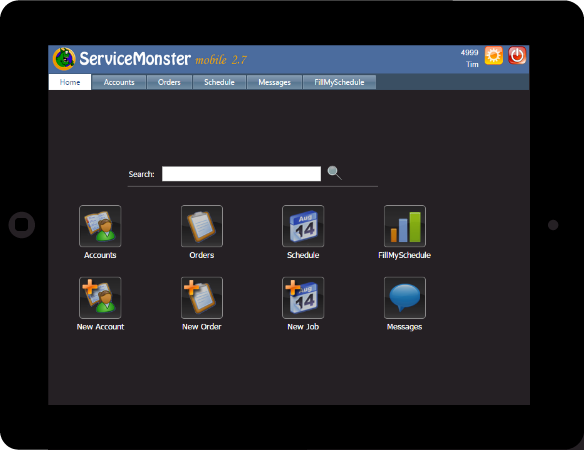
If you would like to control the access levels for your Technicians, check out the following articles:
| Are you ready? Let’s get started! |