The QuickBooks Web Connector transfers Invoices and Payments from ServiceMonster to Quickbooks.
- Go to http://marketplace.intuit.com/webconnector and download and install the QuickBooks Web Connector.
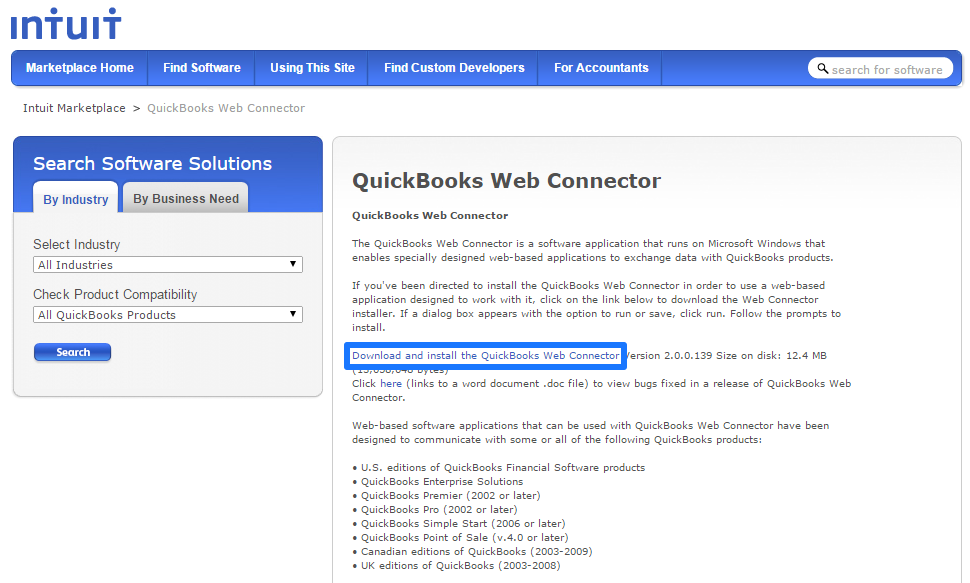
- Install the Web Connector utility on the computer that has QuickBooks Pro 2003 or newer installed on it.
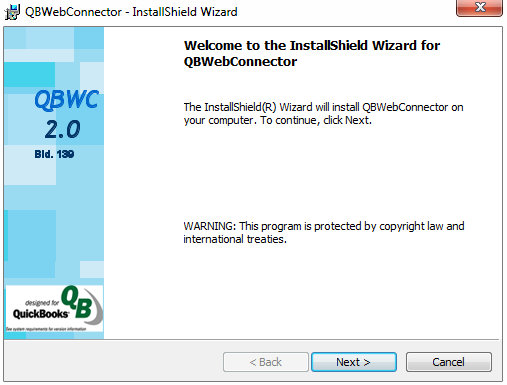
Next you will need to set up the Web Connector, click on the link below to do so: