The QuickBooks Web Connector is used to establish a one way link from ServiceMonster to QuickBooks. The following are the steps to set up the Web Connector to integrate with ServiceMonster.
Prerequisites
- Only one instance of Web Connector can be installed on a computer.
- Must be installed on a computer with QuickBooks Pro 2005 or newer installed.
- If Web Connector isn’t installed, follow these instructions.
How do I integrate Web Connector with ServiceMonster?
- Login to QuickBooks as an Admin user.
- Login to ServiceMonster.
- Go to Orders > Order Links > QuickBooks Export.
- In the QuickBooks Export Method Selection choose QuickBooks Web Connector Utility and click Save and Continue.
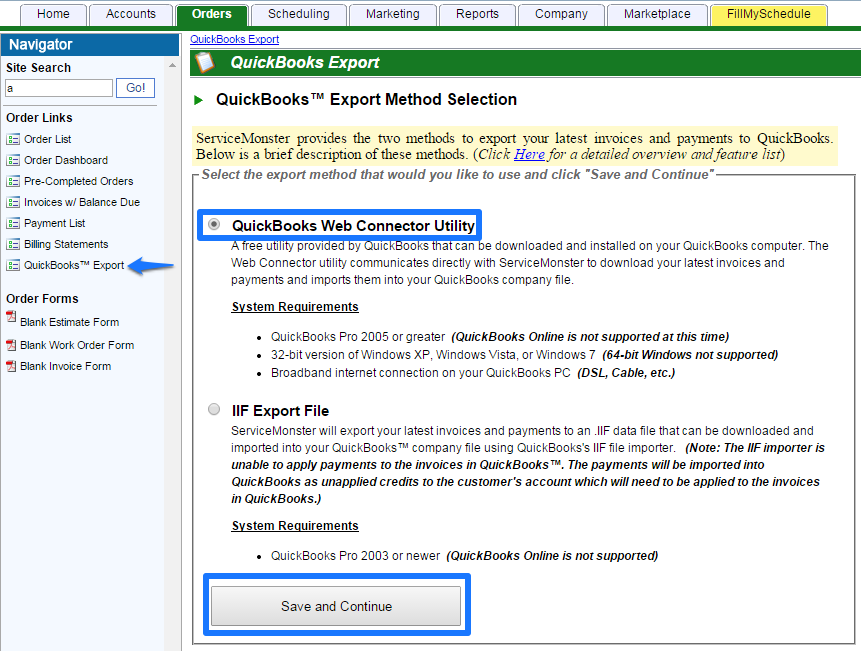
- Click the Settings tab and under QuickBooks Options, click Download Web Connector Configuration File.
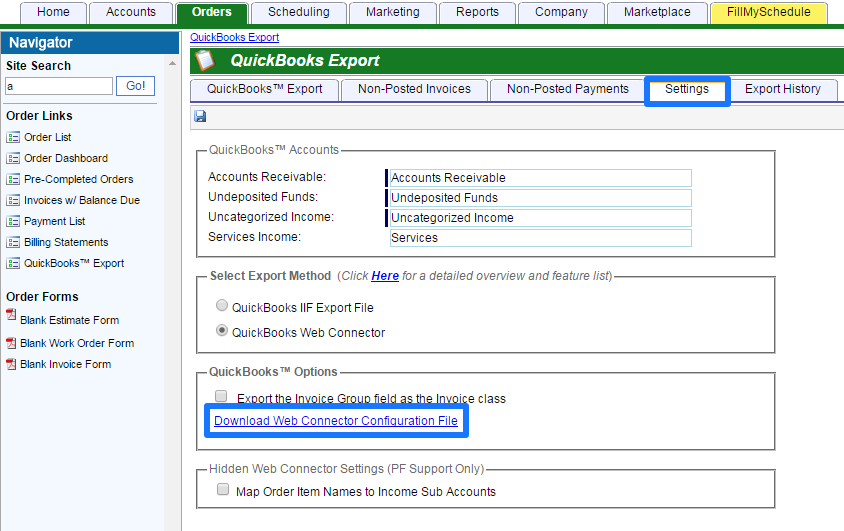
- Choose Open when prompted concerning the SMQB Service.qwc file.
- In the Web Connector’s Authorize New Web Service box, click okay.
- This will grant permission to SerivceMonster to export data to your QuickBooks company file.
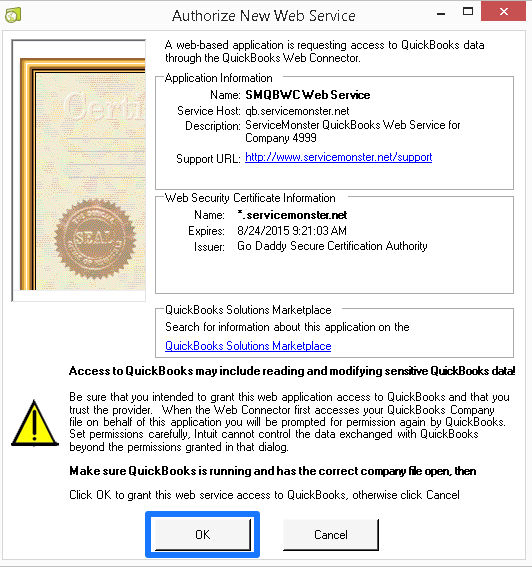
- On the next screen, choose Yes, whenever this QuickBooks company file is open and click Continue.
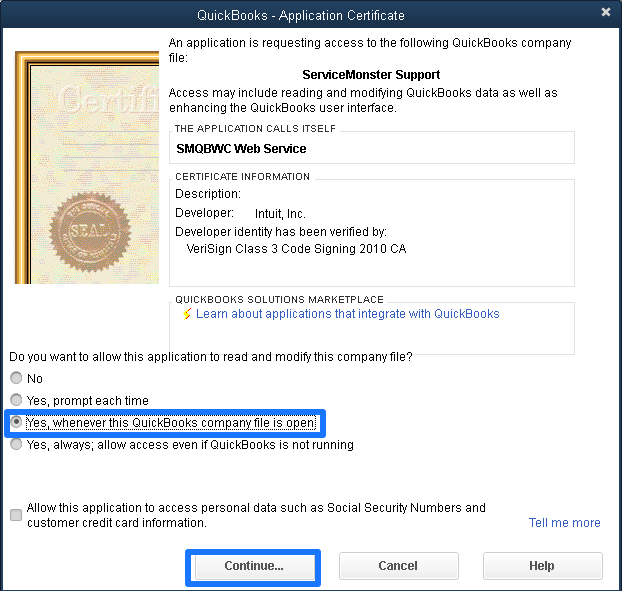
- In the Access Confirmation box, click done.
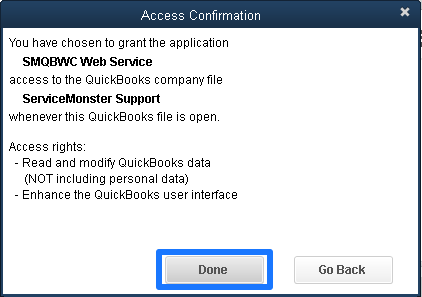
- The QuickBooks Web Connector utility screen will contain an entry for SMQBWC Web Service.
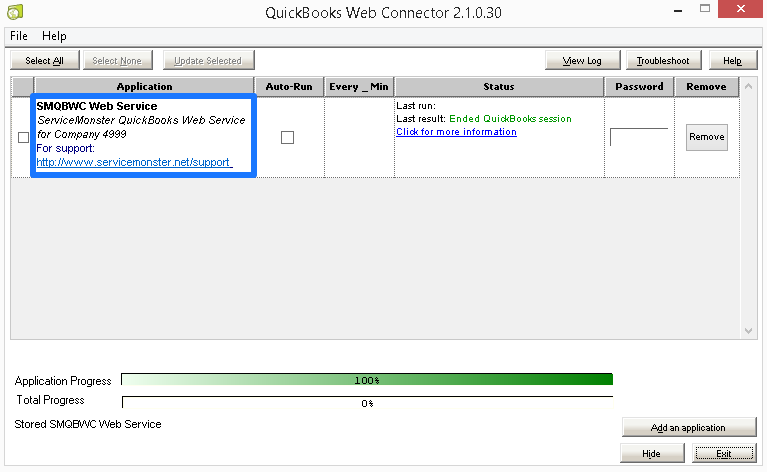
- Enter your ServiceMonster user password in the Password field and press enter.
- When asked if you want to save this password, click Yes.
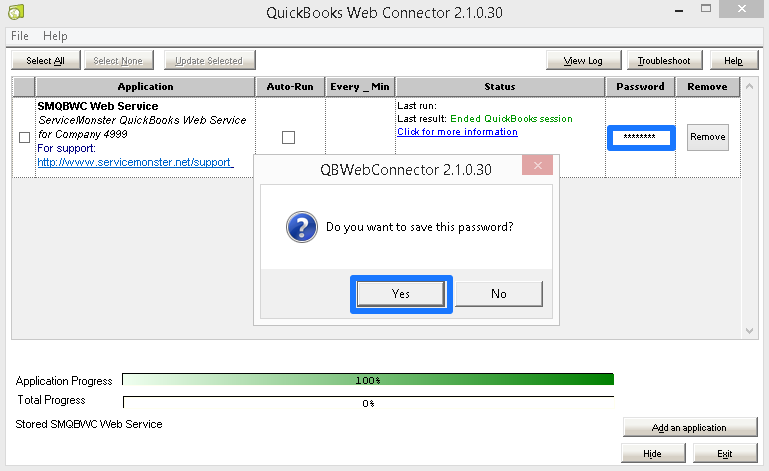
Once the Web Connector is setup, follow the steps in ServiceMonster at Orders > Order Links > QuickBooks Export to run the process or visit