Entering in your company’s products and services is vital. Once you have completed this step, every item you’ve entered will be available to select whenever you’re creating work orders. Typing this information in once saves you the trouble of re-entering it every time you write up an invoice, so we recommend this step be completed during your initial setup.
If you choose to integrate your ServiceMonster and QuickBooks accounts, your products and services data will be synced between the two, saving you the trouble of double data-entry. This information can be imported into your account as well, if you provided ServiceMonster with the data.
Add Products & Services
- Go to Company > Income > Products & Services.
- Click the New Product/ Service button.

3. Enter the following information about the product or service:
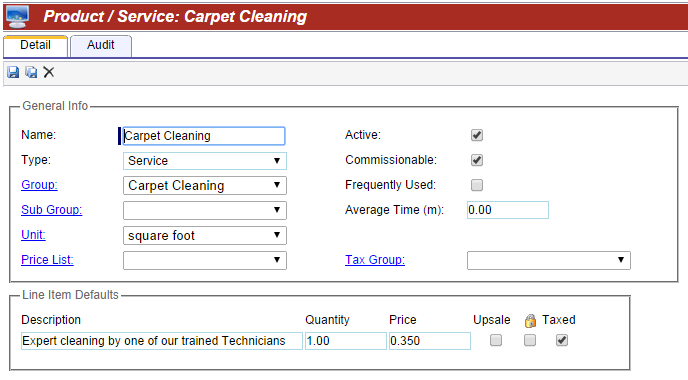
General Info
- Name – Enter a name for the product or service.
- Item Type – Product or Service.
- Group / Sub Group – Used to categorize products and services. Used in Quick Add in Orders and for Reports.
- Unit – Choose the unit of measure.
- Price List – Unused.
- Active – Deactivate when not in use.
- Commissionable – Choose for commisionable products or services.
- Frequently Used – Shows up in Quick Add in Orders.
- Average Time – Unused.
- Tax Group – Unused.
Line Item Defaults
Defaults will be added when line items are chosen in Orders. The defaults can be edited afterwards if needed.
- Description – Describe the product or service.
- Quantity – Typically set at 1 and then changed in Estimate or Work Order.
- Price – Set price for the product or service.
- Upsale – Check to allow product or service to be included as an upsale when setting commissions.
- Lock – Lock price so that it cannot be edited.
- Taxed – Check if the product or service is to be taxed.
Saving
- After making any changes, click Save.
- To add multiple products or services at the same time, click Save & New.