NiceJob
The easiest way to get more reviews, referrals and sales
NiceJob is a top-rated reputation marketing platform designed to easily get your local home service business 4x more reviews, up to 2x more customers, and more sales!
Reviews

Get 4x more customer testimonials
Our set-and-forget review generation software automatically gets you reviews and shares them on Google, Facebook, Instagram, and more so you can become top-rated — without spending a dime on ads.
Referrals

Let happy customers fill your schedule
Keep new business coming by automating your referral invites to your customers via email and SMS when they're most excited about your service.
Social Proof

Grow your leads and sales using free widgets
Get set up in minutes and give website visitors the confidence to choose your home service business by showing honest reviews, recent bookings and real customer purchases.
Insights

Gain instant feedback and actionable takeaways
From review sentiment analysis to team leaderboards to campaign optimization, you’ll know exactly what’s driving the most value for your business and where you can improve.
Sites

Win 10% or more website sales (or it’s free)
Let NiceJob take care of those time-consuming tasks and grow your business with the best done-for-you website builder for small home service business owners. It’ll be the last one you ever need.
The connection with ServiceMonster is activated within the ServiceMonster desktop platform.
How to set up the integration:
- Be sure you have both an active ServiceMonster account and either be on a trial for NiceJob, or on our Grow plan.
- Once that is taken care of, click the link above or navigate to the Marketplace within ServiceMonster and select “NiceJob” from the list of integrations.
- Click the configuration tab toward the top of the page. Then simply click the “Grant Access to Your NiceJob Account” button.
- From here a pop-up will open. If you are not currently logged in to your NiceJob account then it will ask you to do so now. Once logged in you will see a confirmation screen that explains what ServiceMonster is requesting access for within NiceJob. Click “allow” to finalize the integration and go back to the configuration page.
- Finally, hit the Export button to export the last 90 days' worth of customers and import them into NiceJob. You only need to do this once as going forward all new ServiceMonster contacts will be synced to NiceJob automatically.
.svg)


.svg)
.png)
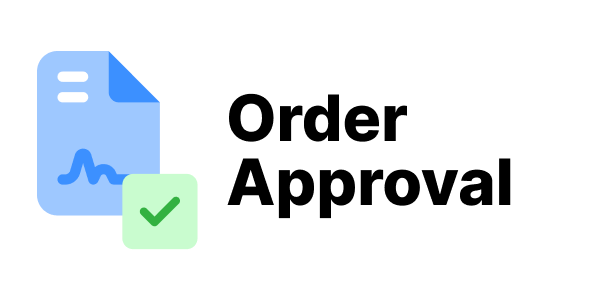


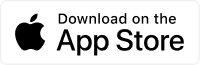
.svg)