Efficient Reporting
Group your services to gain access to easy to read reports and KPIs that track where your revenue comes from.
Completely Customizable
Use custom units to fine-tune your pricing. Bill by square footage, or charge for consumables by the gallon. The price list is yours to customize.
Line Items and More
Use your price list to separate commercial and residential services, estimate time, and operate efficiently. The opportunities are endless.


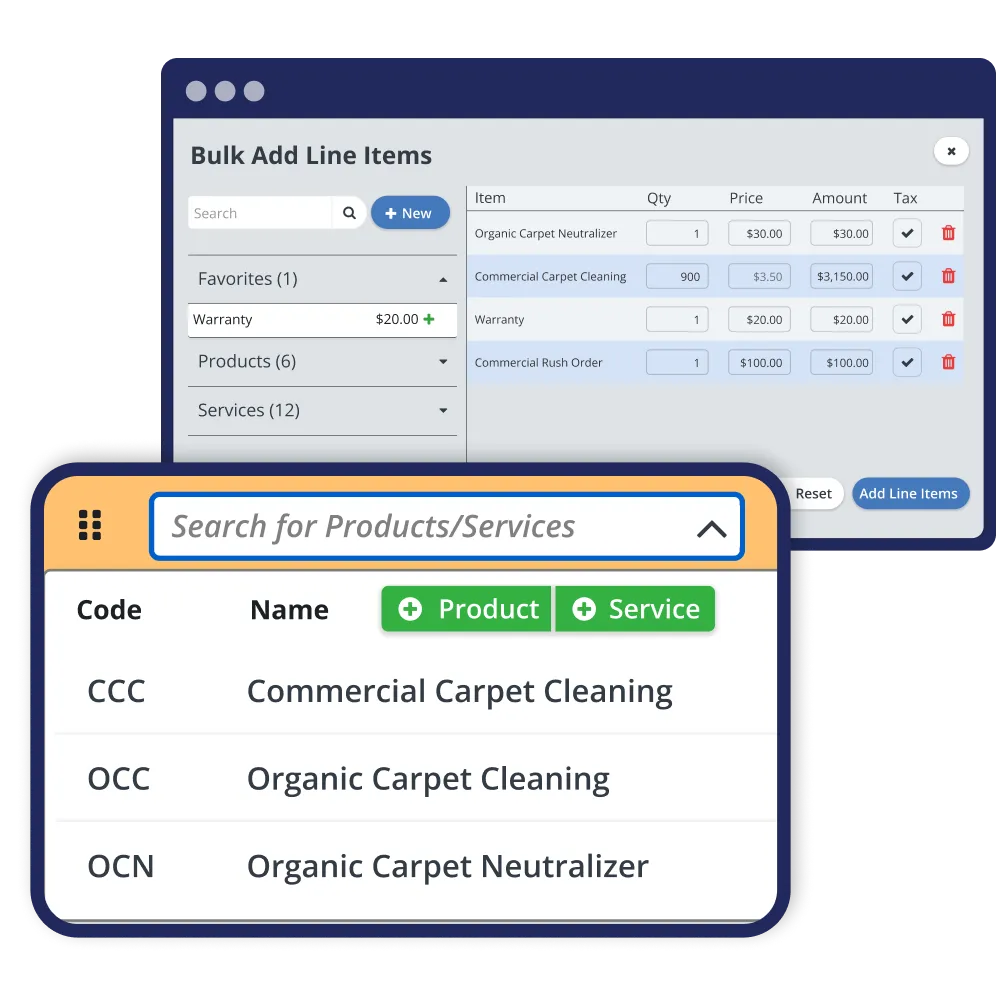

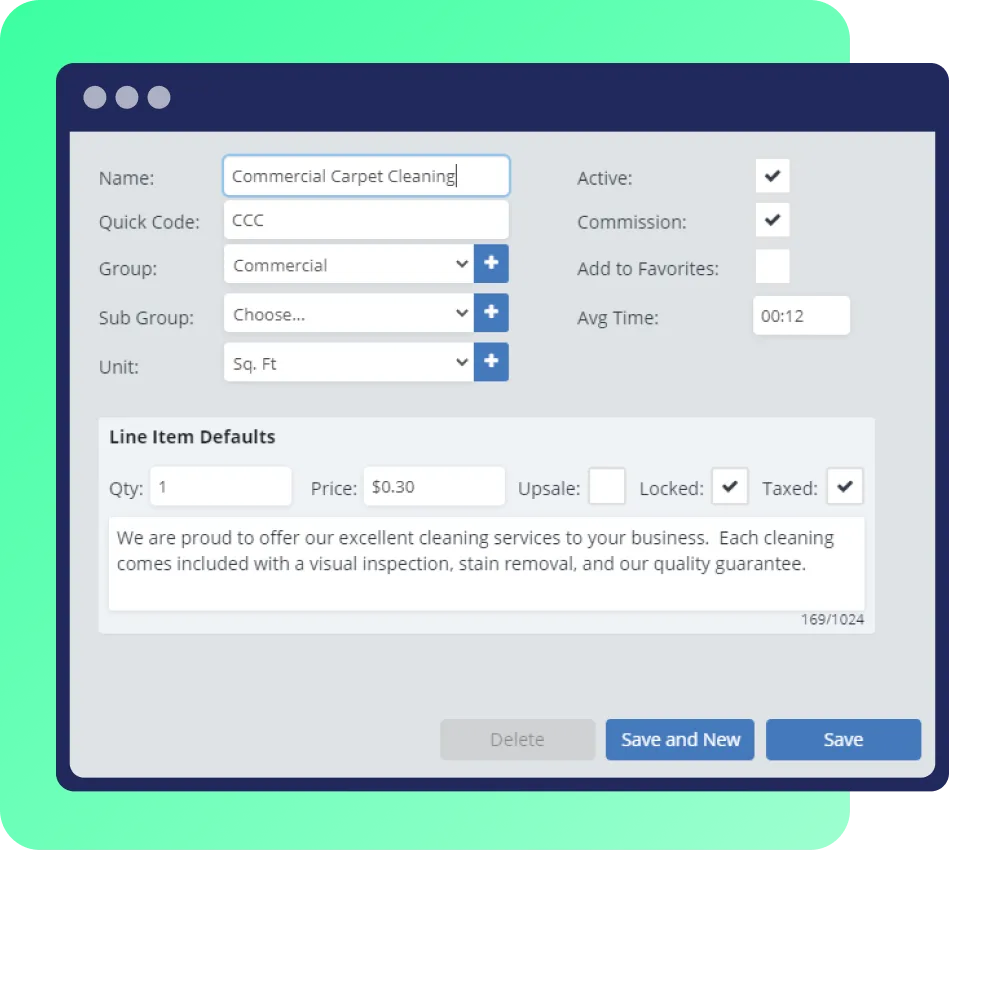


.svg)
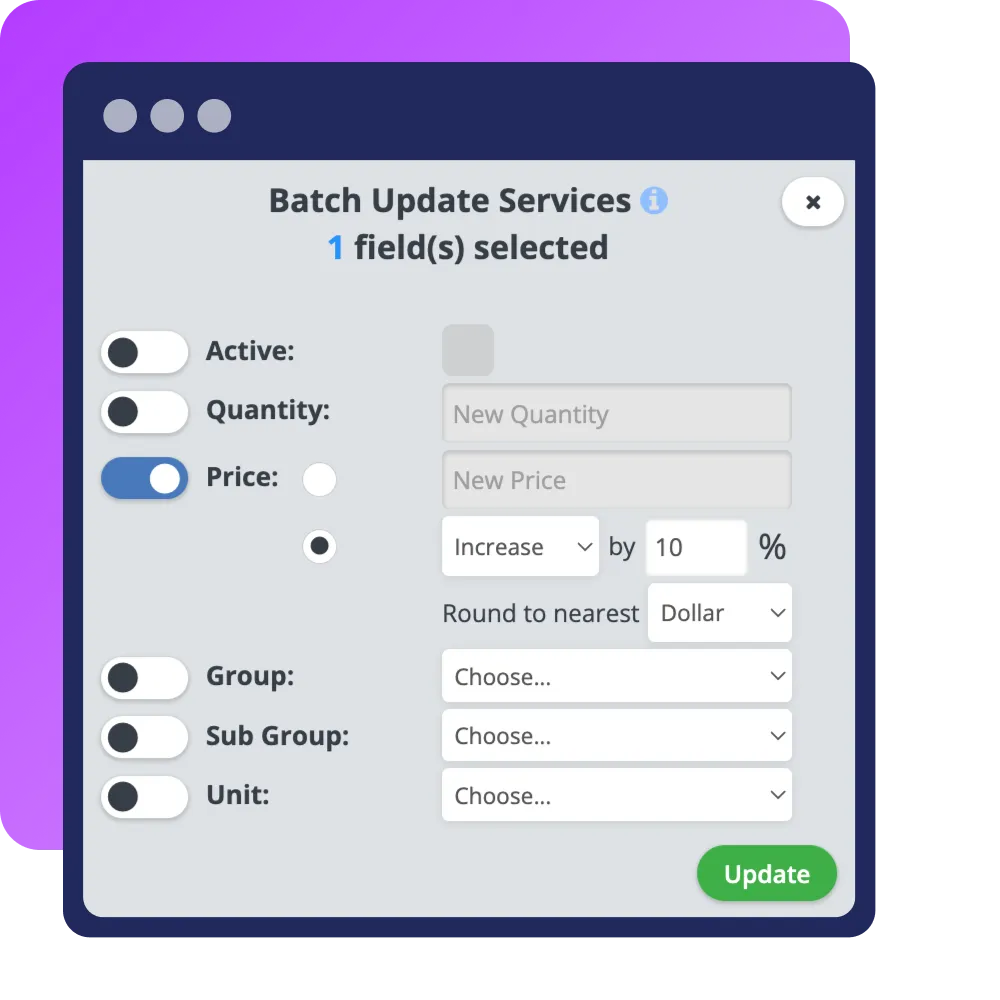

%20(1).webp)
.png)


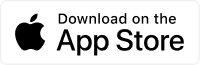
.svg)