Visualize Availability
Quickly assess your workload with the Monthly Planner’s intuitive interface, where each day has a visual indicator of availability. Instantly recognize busy days and identify open time to schedule additional work with a concise view of your month.
Predict Profits
See every day’s total revenue to better understand your profitability in the weeks and months ahead. Insight into daily revenue is an invaluable tool to forecast future performance, and when combined with a clear indication of your availability, enables you to plan for profits.






.svg)


%20(1).webp)
.png)


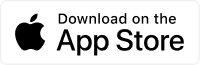
.svg)