The following are the access rights for the various roles in ServiceMonster version 5.
-
- Administrator – uninhibited access to the system.
- Manager – has all the rights of an Administrator, except for the ability to create/delete user records.
Full – app.servicemonster.net
Mobile – mobile.servicemonster.net
There are slightly different options for the Mobile version of ServiceMonster that are detailed below.
*It is worth noting that techs will only be able to view jobs assigned to them for a 15 day window, from a week prior to today until a week after today. (Technician Security Role Update)
Changing Security Roles
To change or view Security Roles, log into ServiceMonster and navigate to the Company Tab and click on the Employees/Users link.
Click on a Users name and navigate to the Access tab where you can use the drop down menu to view or change their Security Role.
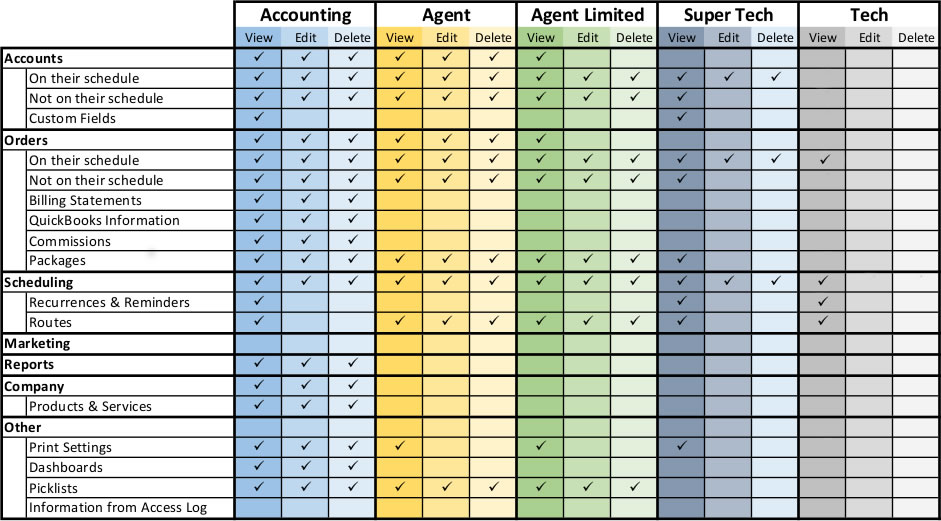
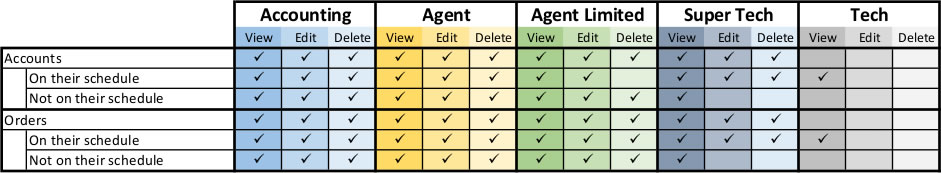
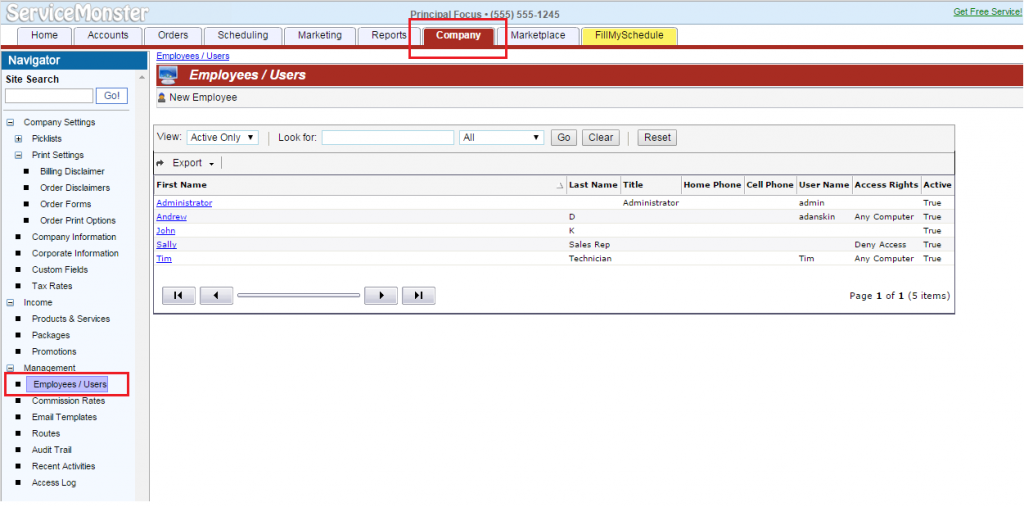
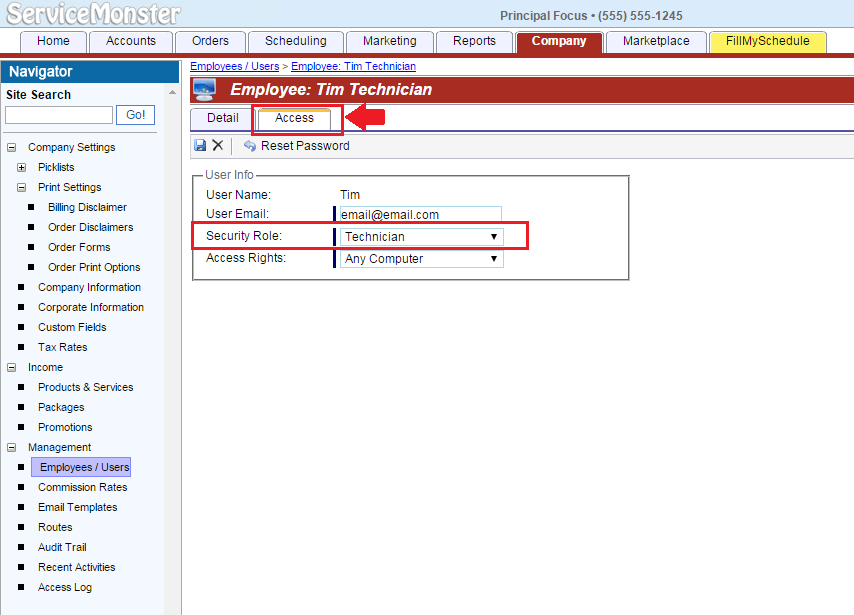
2 Responses to “What are the different Security Roles?”
Toby Clem
Can this list be updated? It appears to be 2 yrs old. I am running SM6 and there are gaps in the information it seems.
Amy
SM6 currently only supports Admin and Manager roles.