One of the most important elements of your customer interactions is likely the invoice itself: it details services and policy for the customer, and is the general predecessor to getting paid! And if one of the key parts of that invoice form is the customer signature, then you need to be using Signature Capture. Signature Capture allows you to add customer signatures onto your work orders, estimates, and invoices, from your mobile device. It also allows your techs to annotate orders, literally taking notes directly onto an order form. And at the end, they can email a signed copy to the customer, before they’ve even left the house.
How do I access Signature Capture?
-
From any browser, go to mobile.servicemonster.net.
-
Login with your ServiceMonster company ID, username, and password.
Where is Signature Capture Found?
1. Click Orders Tab > Click an Existing Order Number
2. On the order summary page click on the Sign button. You’ll see the Signed Orders tab where the signatures will be saved after signing.

3. The order form will appear on the following page, where you can annotate and sign anywhere on the form.
Signature Navigation
- Go Back – Takes you back to the Order Details page without saving.
- Start Over – Resets the form and erases all signatures and annotation.
- Save – Saves the form to the Signed Orders tab for this specific order.
- Start/Stop Signing – Starts and stops the ability to sign and annotate on the form.
4. Below shows an example of a signed form:
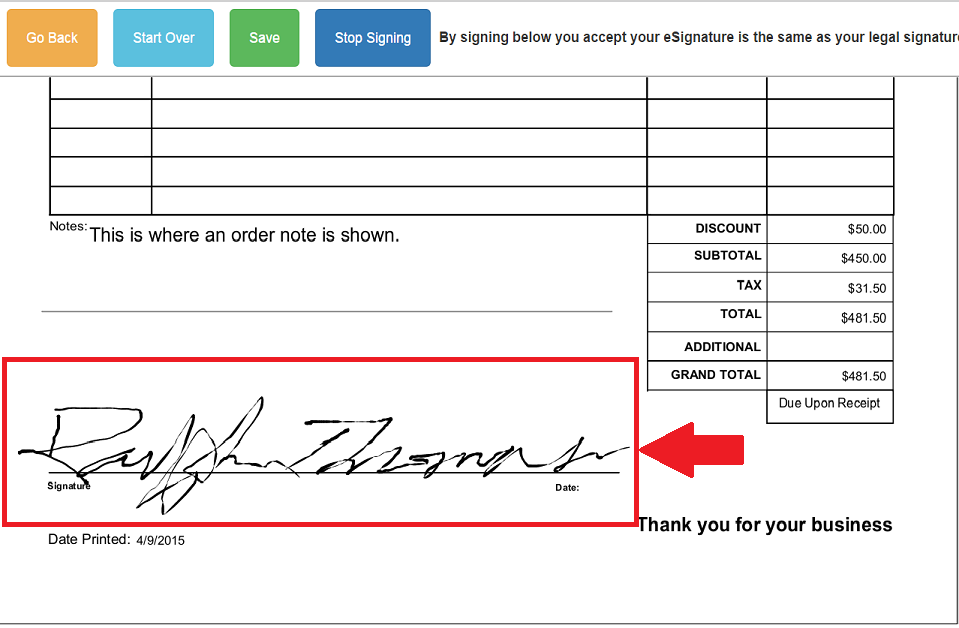
5. To annotate an order while inspecting the house, simply use the Start Signing and Stop Signing features you would use for a true customer signature:
Once the form is saved you can find it under the Signed Orders tab within a specific order in Mobile or the Signatures tab within that order in the full version (App).
MOBILE:
APP:
Emailing a signed form
The signed form can be downloaded, printed, or deleted as needed; however, the most frequently needed function is to email it to the customer.
From Mobile, click on the email button within the order:
You’ll click on the attach button:
Click on the check box to attach the PDF:
Once you’re taken back into the email, click on the checkbox to deselect the default (blank) order form:
And that’s it……you can send!
From App (Full Version), you’ll select an order and click on the email button, just as you would normally to include additional attachments. The signed copy will show at the bottom of the attachments window, with a PDF icon; be sure to check the checkbox for this PDF and then uncheck the standard (blank) work order, listed at the top of the window:
You’ll click on Done Adding Attachments and send the email……simple as that!
Tips
- Multiple form PDFs can be saved to an order, we just recommend that you uncheck the default forms because you typically don’t want to send the customer both a signed and unsigned version of the same form.
- We recommend setting up Custom Email Templates to email your customers, as it helps in brand-building and cutting back on admin time. Check out the link, and let us know if you need help!
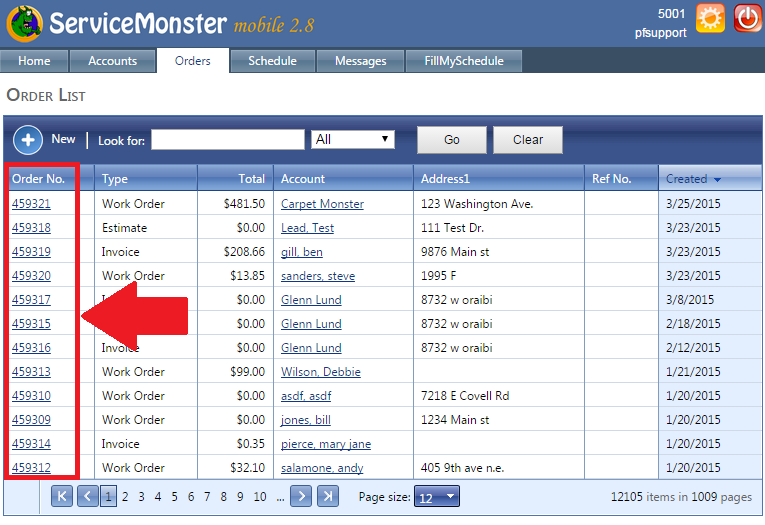
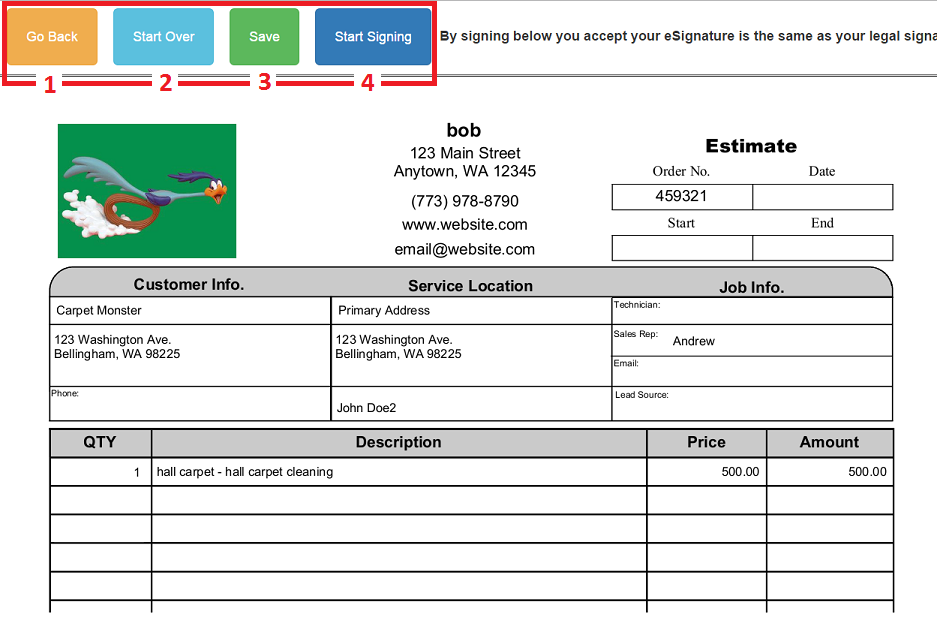
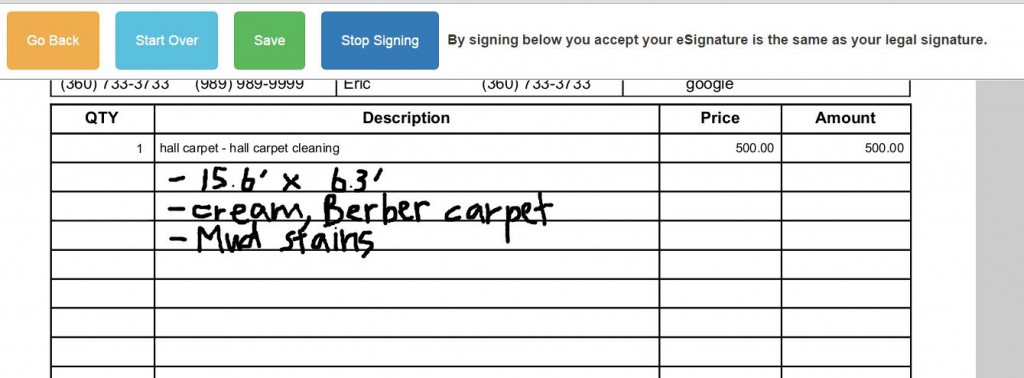
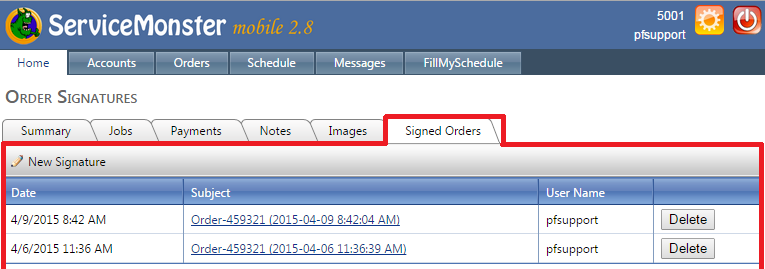
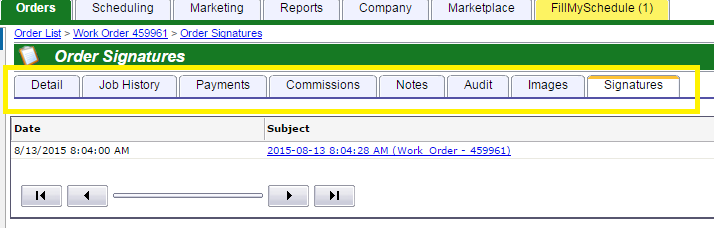
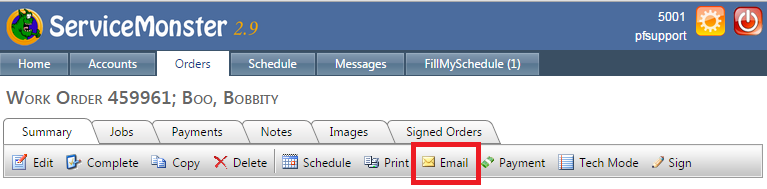
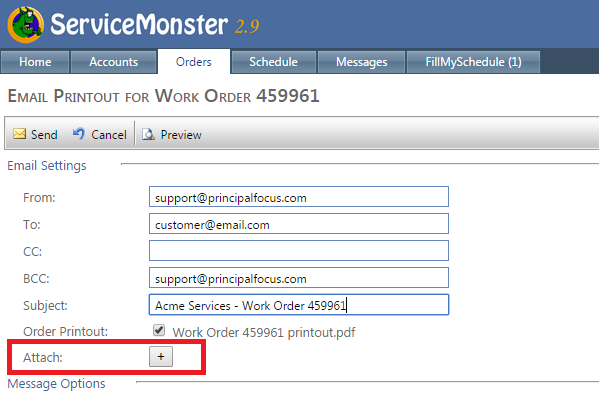
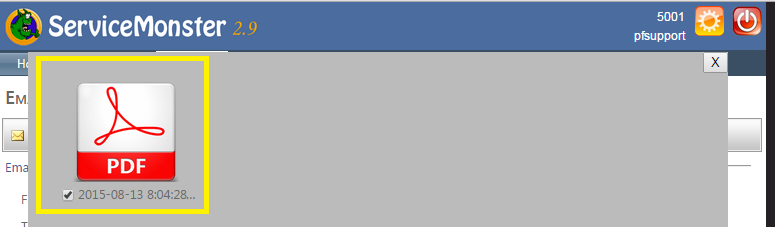
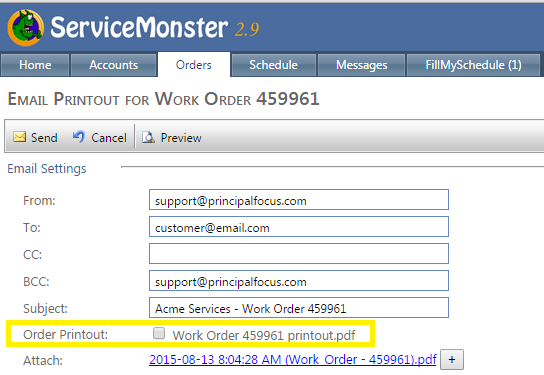
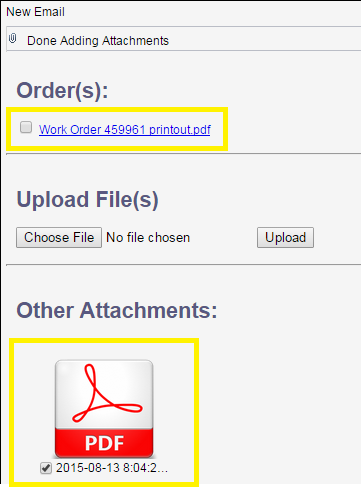
6 Responses to “Signature Capture – Mobile”
Ash Downing
can the work orders be downloaded to the tablet/phone in the morning or when the tech has internet service. Then on the job site, signed by the customer, then once internet service is gained again ( when they get back to the office ) it is uploaded?
IE offline mobile capability.
Coach Carpet Care
Wondering about the same thin Ash was.
Also the customer can’t see their signature as they are signing?
On my phone (s3) all I see is the colored buttons.
Thanks
Alpine Specialty Cleaning
I could see the signature on my S4.
Coach Carpet Care
Ok cool I will check it out on the s5.
Thanks!
Alpine Specialty Cleaning
There is also a way to access the order signature feature through the schedule display. Simply touch the order on the schedule you want signed, click the order button and then click the sign button! I love it!
Only question is What happens when there is no internet connection available at the job site?
Kimberly Garcia
So much easier!!!