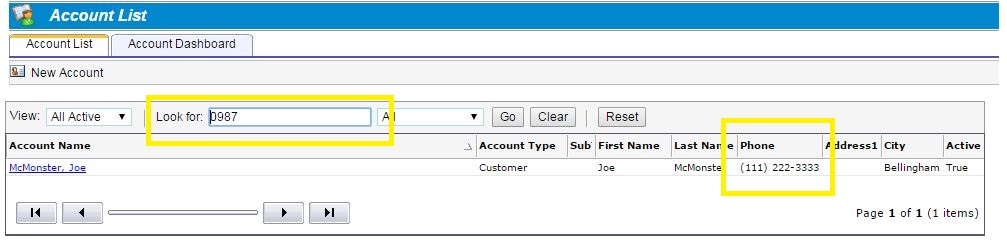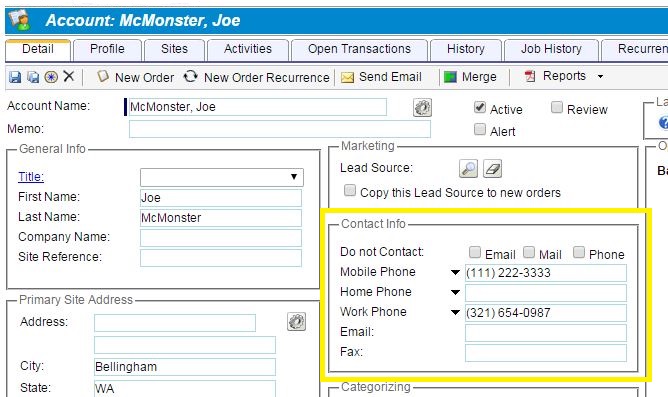A customer can have up to three phone numbers recorded in their customer record, and when they’re calling to give you repeat business, they may give you any one of those numbers to search by. Or you may have missed a call, and you’re left trying to cross-reference your Caller ID with your ServiceMonster account. Long story short: you need to be able to search by any of those phone numbers. You can!
In either the Site Search box at the top of the Navigator column or in the Accounts tab’s Lookup field, enter any phone number in the record and you’ll pull up the customer’s account. You don’t even need to enter the entire phone number, just part will do: