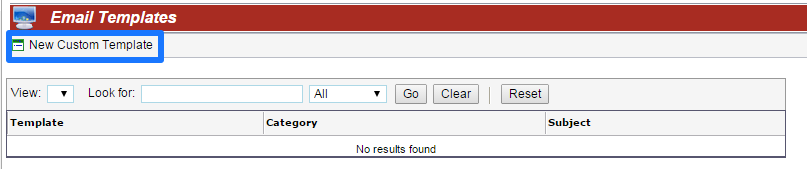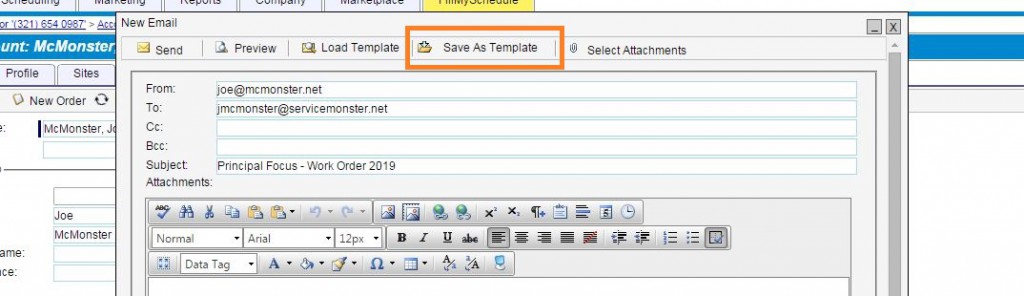If you are sending out the same email over and over again, consider creating an Email Template. These templates can be used to send individual emails from either the Account, Order or Scheduling tabs. Email Templates are also useful for Technicians for emailing within the Mobile version.
To create an Email Template:
- Go to the Company tab.
- Under the Navigator go to Management > Email Templates.
- Click on New Custom Template in the toolbar.
- Enter information into the following fields, these will be added as defaults when you go to send the email.
- Name – Add a name for the template for reference.
- Group – Used to organize emails into groups
- From – Default added from Company Information, can be updated if needed.
- Cc: – Carbon copy – Include if you want the email to go to another address other than the primary address.
- Bcc: – Blind carbon copy – Sends a copy to another email address, but is not included for the primary email recipient.
- If you would like to receive a copy of the content of the emails that you send out, it is recommended to add your email address to the Bcc: field.
- Subject – Add a subject line for the email.
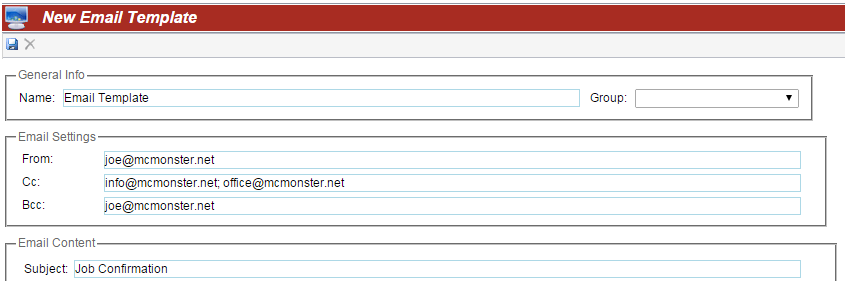
- In the content box, you can use the toolbars to customize the email.
- Image / Link Manager – In the top toolbar, use the icons to add images and links to your email.
- Data Tag – Use Data Tags to customize the content of the email to make it personalized to the customer.
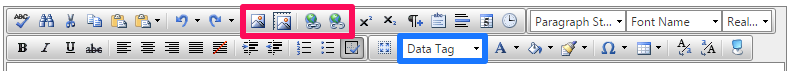
- You can also add or edit the HTML of the email by clicking on the HTML button at the bottom of the content box.
- Once you are done with the content, click on the Save button.
Alternately, when you write an individual email to a customer, if you decide that you really like it and would like to use it again, simply click on the Save as Template button at the top of the email popup window, and give the template a name. You’ll then send your current email and the next time you click to load a template, you’ll have yet another option!