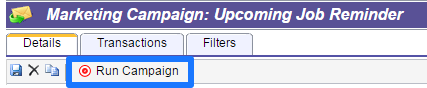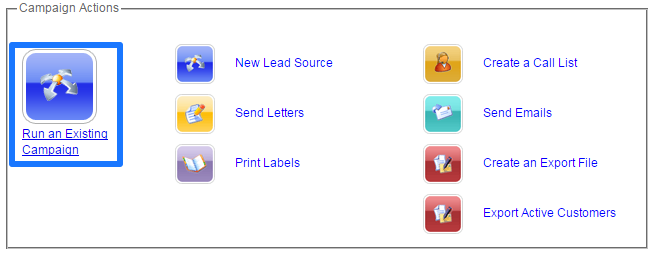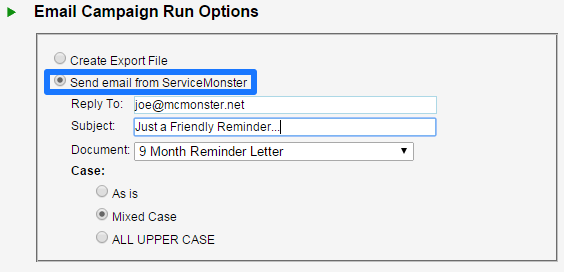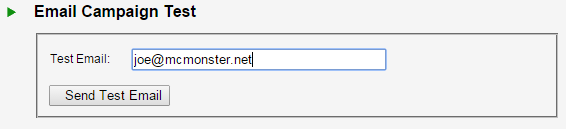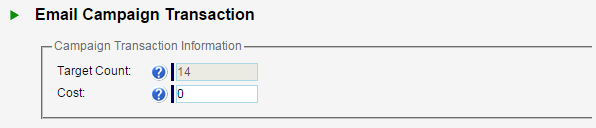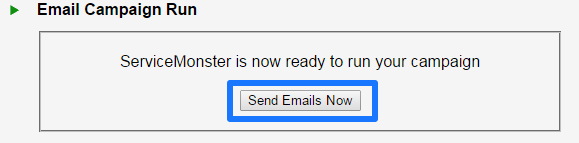The next step is to run your campaign. There are several ways to open the Run Campaign wizard:
- In the marketing campaign, click Run Campaign.
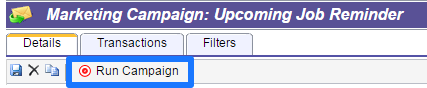
- On the Marketing Navigator menu, click on Run an Existing Campaign button.
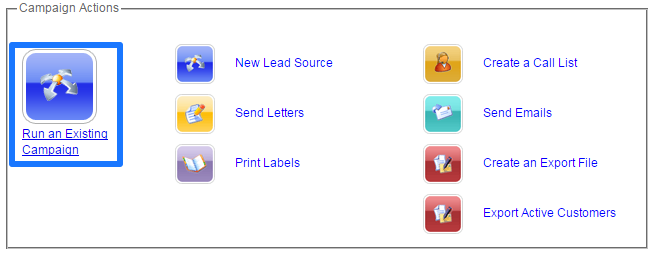
Spam Alert
ServiceMonster’s policy for email marketing is for clients to only email existing customer or prospects that have opted in to an email list. By default, the option to send marketing emails is turned off. Before running any email campaigns, please contact Customer Support and we can explain this policy further and turn on the feature.
If you have gone through a DIY Training with a Support Rep, this feature will have been turned on for you.
Wizard
Each campaign will have slightly different options when you go to run it. For this example, we will choose to run an email campaign.
- On the first screen, select Send email from ServiceMonster.
- Enter a Reply to: address.
- Enter a Subject for the email.
- Choose a Document from the drop down list.
- Select a Case for any data tags that are included in your document.
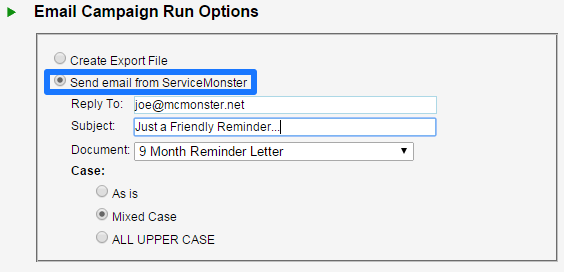
- Next, enter your email address and click Send Test Email. This will send a test email to see how an email from this campaign will look. If you need to make any changes, close the wizard to make updates.
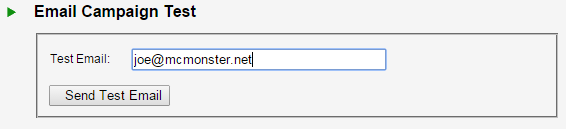
- The next screen will display two fields:
- Target Count – The number of accounts that this campaign will include.
- Cost – Enter the amount that you spent on this campaign. This amount will be used to calculate ROI. For letter and label campaigns, this could include the cost of materials and postage. For email campaigns, you could include the cost of the time spent creating the content.
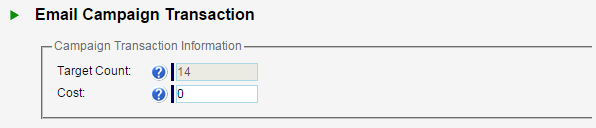
- The last screen in the wizard will prompt you to Send Emails Now. Click the button and your emails will be off!
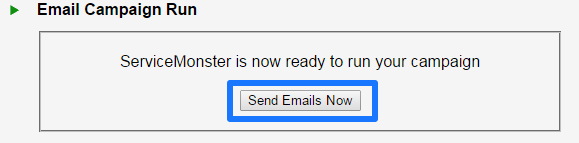
 |
You have sent your first campaign, now it’s time to track its performance. |
 |